Adapters
Brands
- More
Price
Adapter Type
- More

Dell DA310 Docking Station
£73.00

D-Link Video Adapter
£31.00

HP Video Adapter
£23.00
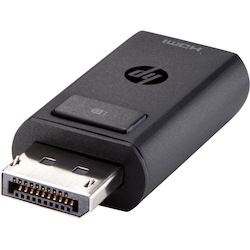
HP A/V Adapter
£13.00

Lenovo Graphic Adapter
£62.00

Lenovo A/V Adapter
£14.00

Lenovo Graphic Adapter - 1
£21.00

HP Graphic Adapter
£50.00

C2G Graphic Adapter
£30.00

C2G Graphic Adapter
£32.00

C2G Graphic Adapter
£26.00

C2G Graphic Adapter
£30.00

Dell DAUBNBC084 A/V Adapter
£14.00

Dell A/V Adapter
£33.00










